View Your Unofficial Transcript

To view your unofficial transcript in SIS, you must be logged into MyVWCC and inside the Student Information System.
- Click on your My Student Information tile.
- In the Academics section, choose Unofficial Transcript from the drop-down menu and click on the blue button or click Academic Records > View Unofficial Transcript from the left-hand menu.
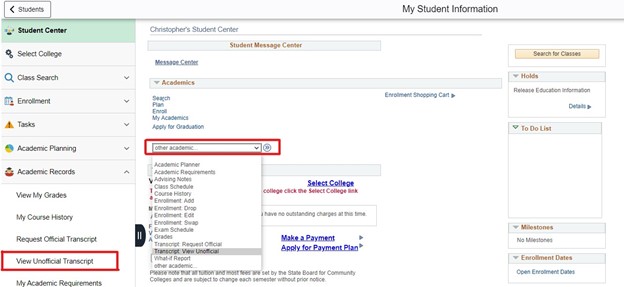
- Select Virginia Western Community College as the Academic Institution and Unofficial Transcript as the Report Type and click View Report.
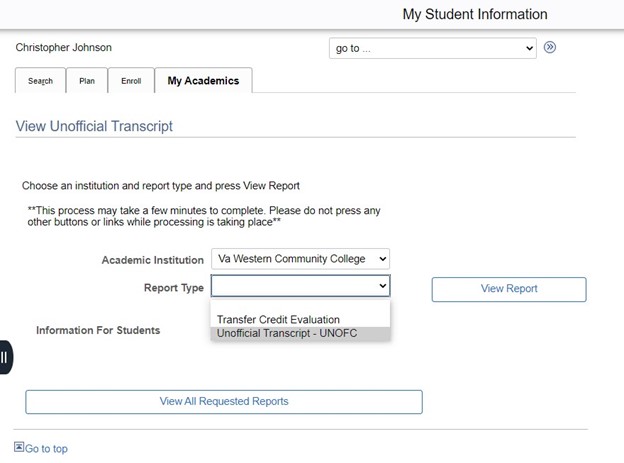 View Unofficial Transcript" width="624" height="463" />
View Unofficial Transcript" width="624" height="463" />
- You will be shown a list of all recent requests for reports, with the top one being the most recent. Click on the View Report button and it will open the file as a PDF, which you can either save or print for your records.
Hours
Mon – Fri: 7:45 AM – 5:00 PM



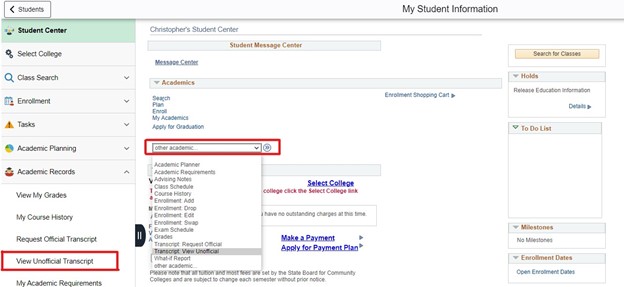
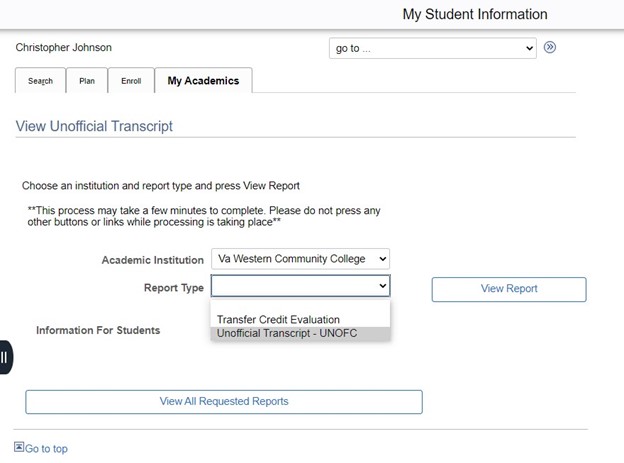 View Unofficial Transcript" width="624" height="463" />
View Unofficial Transcript" width="624" height="463" />